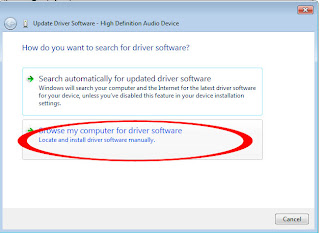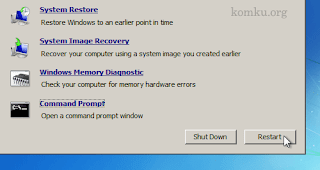For wireless and graphic there are 2 applicable drivers available, choose base on your specs or if you didn't know which driver to use, test which work for you. Installing wrong driver for graphic and wireless will not harm your system. You will be only prompted with error message.
CHIPSET DRIVERS:
INF Update Utility - Primarily for Intel® 5, 4, 3, 900 Series Chipsets
Download
AUDIO:
IDT audio
Download
VGA/GRAPHIC
Mobile Intel 4 Series Express Chipset Family Graphics Driver (32-bit)
Download
Download (64-bit)
if you have nvidia graphic:
Nvidia GeForce G 105M/103M
Download
WIRELESS:
==================
If you have Intel Wireless:
Intel Wireless LAN Driver for Microsoft Windows 7
Download
If you have Broadcom Wireless:
Broadcom Wireless LAN Driver for Microsoft Windows 7
Download
===============
HP Wireless Assistant
Download
JMB38X Card Reader Host Controller Driver for Windows 7
Download
Cyberlink YouCam Software
Download
Lightscribe System Software
Download
HP Quick Launch Buttons
Download
ETHERNET:
Realtek RTL8102E/8111C Family PCI-E Gigabit Ethernet NIC Driver
Download
Tuesday, April 30, 2013
Compaq Presario CQ40-505LA Windows 7 Drivers
CHIPSET DRIVERS:
INF Update Utility - Primarily for Intel® 5, 4, 3, 900 Series Chipsets
Download
AUDIO:
IDT audio
Download
VGA/GRAPHIC
Mobile Intel 4 Series Express Chipset Family Graphics Driver (32-bit)
Download
if you have nvidia graphic:
Nvidia GeForce G 105M/103M
Download
WIRELESS:
==================
If you have Intel Wireless:
Intel Wireless LAN Driver for Microsoft Windows 7
Download
If you have Broadcom Wireless:
Broadcom Wireless LAN Driver for Microsoft Windows 7
Download
===============
HP Wireless Assistant
Download
CARD READER
JMB38X Card Reader Host Controller Driver for Windows 7
Download
WEBCAM
Cyberlink YouCam Software
Download
TOOLS
Lightscribe System Software
Download
BUTTON
HP Quick Launch Buttons
Download
ETHERNET:
Realtek RTL8102E/8111C Family PCI-E Gigabit Ethernet NIC Driver
Download
HP Pavilion dv6-6176sx Windows 7 Driver
The HP pavilion DV6-6176SX is one of the HP pavilion DV6 model under DV6-6100 series. This model is not listed in some HP website for support and drivers. The drivers here is officially released by HP, take note for some drivers which have more than one available drivers.
For USB 3.0, WIFI and Graphic there are more 1 applicable driver so you need to choose base on your specification. If you didn't know which to install, try which work for you and installing wrong driver will not harm your system but it will prompt for error instead.
For Graphic the AMD driver will install the following drivers:
Mobile Intel HD Graphics
Radeon HD 6490M
Radeon HD 6770M
Radeon HD 7470M
Radeon HD 7690M XT
Mobile Intel HD graphic packaged with AMD drivers to provide full installation for model with switchable graphic (2 graphic device).
CHIPSET
Intel Chipset Installation Utility and Driver
Version:9.2.0.1030, 2.38M
Download
AUDIO
IDT High-Definition (HD) Audio Driver
6.10.6345.0 30.5MB
Download
MEI
Intel Management Engine Interface (MEI) Driver
Version:7.0.0.1144, 10.36M
Download
STORAGE
Intel Rapid Storage Technology Driver
Version:10.6.0.1002, 11.36M
Download
CARD READER
Realtek Card Reader Driver
Version:6.1.7601.83, 10.97M
Download
USB 3.0 DRIVER
There are 3 applicable USB 3.0 Drivers, choose base on your specs or test which work for you.
Fresco Logic USB 3.0 Host Controller Driver
Version:3.3.44.0, 5.48M
Download
Renesas Electronics USB 3.0 Host Controller Driver
Version:2.1.19.0, 8.07M
Download
NEC Electronics USB 3.0 Host Controller Driver
Version:2.0.32.0, 7.0M
Download
GRAPHIC
Intel High-Definition (HD) Graphics Driver
Version:8.15.10.2476, 67.61M
Download (32-bit)
Download (64-bit)
AMD High-Definition Graphics Driver
Version:8.882.2.3000, 338.98M
Download
TOUCHPAD
Synaptics TouchPad Driver
Version:15.3.11.0, 105.75M
Download
SECURITY
(install fingerprint driver first and the install the SIP software)
1- Validity Fingerprint Sensor Driver
Version:4.3.205.0, 30.54M
Download
2- HP SimplePass Identity Protection 2011 Software
Version:5.3.1.7, 50.05M
Download
LAN/ETHERNET
Realtek Local Area Network (LAN) Driver - Realtek PCIe GBE Family Controller
Version:7.41.216.2011, 5.7M
Download
WEBCAM
Cyberlink YouCam Software
Version:3.5.0.4305DE/3.5.14305BE, 154.32M
Download
OTHERS:CyberLink PowerDVD 10 (2D/3D)
Version:10.0.3.3222, 139.59M
Download
WIRELESS:
There are 4 available wireless drivers, choose base on your specification or choose which work for your model.
1- Ralink 802.11 b/g/n WiFi Adapter Version:3.2.3.0, 10.51M
2- Intel Wireless Drivers Version:14.2, 26.2M
3- Intel Wireless Drivers, Intel PROSet, and Intel My WiFi Version:14.0, 95.23M
4- Broadcom Wireless LAN Driver Version:5.60.350.23, 43.62M
BLUETOOTH:
1- Ralink/Motorola Bluetooth Adapter Driver
Version:3.0.43.307, 48.68M
2- Intel PROSet Bluetooth Driver
Version:1.2, 144.35M
3- Intel Bluetooth 3.0 HS enabler
Version:1.0, 14.24M
IMPORTANT HP SOLUTION SOFTWARE:
(Personally i would say you must install all 3 software below )
1. HP Quick Launch Software
Version:2.50, 3.78M
2.HP Software Framework
Version:4.1.13.1, 6.28M
2. HP ProtectSmart Hard Drive Protection
Version:4.1.9.1, 9.18M
RECOVERY
Recovery Manager Installer for Windows 7
Version:2.00, 1014.78k
TOOLS - OPTIONAL
This is optional installation files, install it if you want to use it. This tools provided by HP to let your task easier and to provide a useful tools for you HP notebook.
1- HP On-Screen Display Utility
Version:1.30, 1.46M
2- HP Power Manager Utility Software
Version:1.40, 5.06M
3- HP Support Assistant
Version:6.1.12.1, 46.6M
4- HP BIOS Update UEFI
Version:2.3.0.0, 1.15M
For USB 3.0, WIFI and Graphic there are more 1 applicable driver so you need to choose base on your specification. If you didn't know which to install, try which work for you and installing wrong driver will not harm your system but it will prompt for error instead.
For Graphic the AMD driver will install the following drivers:
Mobile Intel HD Graphics
Radeon HD 6490M
Radeon HD 6770M
Radeon HD 7470M
Radeon HD 7690M XT
Mobile Intel HD graphic packaged with AMD drivers to provide full installation for model with switchable graphic (2 graphic device).
CHIPSET
Intel Chipset Installation Utility and Driver
Version:9.2.0.1030, 2.38M
Download
AUDIO
IDT High-Definition (HD) Audio Driver
6.10.6345.0 30.5MB
Download
MEI
Intel Management Engine Interface (MEI) Driver
Version:7.0.0.1144, 10.36M
Download
STORAGE
Intel Rapid Storage Technology Driver
Version:10.6.0.1002, 11.36M
Download
CARD READER
Realtek Card Reader Driver
Version:6.1.7601.83, 10.97M
Download
USB 3.0 DRIVER
There are 3 applicable USB 3.0 Drivers, choose base on your specs or test which work for you.
Fresco Logic USB 3.0 Host Controller Driver
Version:3.3.44.0, 5.48M
Download
Renesas Electronics USB 3.0 Host Controller Driver
Version:2.1.19.0, 8.07M
Download
NEC Electronics USB 3.0 Host Controller Driver
Version:2.0.32.0, 7.0M
Download
GRAPHIC
Intel High-Definition (HD) Graphics Driver
Version:8.15.10.2476, 67.61M
Download (32-bit)
Download (64-bit)
AMD High-Definition Graphics Driver
Version:8.882.2.3000, 338.98M
Download
TOUCHPAD
Synaptics TouchPad Driver
Version:15.3.11.0, 105.75M
Download
SECURITY
(install fingerprint driver first and the install the SIP software)
1- Validity Fingerprint Sensor Driver
Version:4.3.205.0, 30.54M
Download
2- HP SimplePass Identity Protection 2011 Software
Version:5.3.1.7, 50.05M
Download
LAN/ETHERNET
Realtek Local Area Network (LAN) Driver - Realtek PCIe GBE Family Controller
Version:7.41.216.2011, 5.7M
Download
WEBCAM
Cyberlink YouCam Software
Version:3.5.0.4305DE/3.5.14305BE, 154.32M
Download
OTHERS:CyberLink PowerDVD 10 (2D/3D)
Version:10.0.3.3222, 139.59M
Download
WIRELESS:
There are 4 available wireless drivers, choose base on your specification or choose which work for your model.
1- Ralink 802.11 b/g/n WiFi Adapter Version:3.2.3.0, 10.51M
2- Intel Wireless Drivers Version:14.2, 26.2M
3- Intel Wireless Drivers, Intel PROSet, and Intel My WiFi Version:14.0, 95.23M
4- Broadcom Wireless LAN Driver Version:5.60.350.23, 43.62M
BLUETOOTH:
1- Ralink/Motorola Bluetooth Adapter Driver
Version:3.0.43.307, 48.68M
2- Intel PROSet Bluetooth Driver
Version:1.2, 144.35M
3- Intel Bluetooth 3.0 HS enabler
Version:1.0, 14.24M
IMPORTANT HP SOLUTION SOFTWARE:
(Personally i would say you must install all 3 software below )
1. HP Quick Launch Software
Version:2.50, 3.78M
2.HP Software Framework
Version:4.1.13.1, 6.28M
2. HP ProtectSmart Hard Drive Protection
Version:4.1.9.1, 9.18M
RECOVERY
Recovery Manager Installer for Windows 7
Version:2.00, 1014.78k
TOOLS - OPTIONAL
This is optional installation files, install it if you want to use it. This tools provided by HP to let your task easier and to provide a useful tools for you HP notebook.
1- HP On-Screen Display Utility
Version:1.30, 1.46M
2- HP Power Manager Utility Software
Version:1.40, 5.06M
3- HP Support Assistant
Version:6.1.12.1, 46.6M
4- HP BIOS Update UEFI
Version:2.3.0.0, 1.15M
Gigabyte GT PS700 PCI TV Tuner Card Driver Download
Gigabyte GT PS700 PCI TV Tuner Card Driver Download
Supports Satellite TV DVB-S
Support Remote Control
Instant or Schedule Recording
Supports Satellite TV DVB-S
Support Remote Control
Instant or Schedule Recording
DOWNLOAD
Drivernum.blogspot.com
Acer extensa 4220 Windows 7 Drivers
Please read first, i installed several windows 7 operating system in old acer model and I found that only certain driver is missing, NOT ALL. So here is the driver list so that you can install the driver you needed. Important thing to keep in mind is IF the driver is working properly do not install the driver again. Example your audio and wifi is working, do not install it again because windows already installed generic driver for the device.
For your information, in acer website they only provide 3 drivers for windows 7 for this model which is infrared, fingerprint and card reader.
If you want to check which driver is missing in windows 7 you can check out my tutorial here:
http://laptop-driver.blogspot.com/2011/01/check-your-driver-in-windows-7.html
If you have problems leave your comments in the comment section below.
CHIPSET
Intel Chipset Installation Utility
Update primarily for chipset 5,6,7, 8 and 900 series
Download
CARD READER
Texas Instrument Card Reader Driver
version 2.0.0.8 6.1MB
FINGERPRINT
Authentec Fingerprint Driver
version 6.2.56 108.8MB
CIR
Infrared Driver
Version 6.0.6001.18000 35.8KB
LAUNCH MANAGER
Launch Manager Drtitek
version 3.0.0.03 4.5MB
GRAPHIC
There are 3 applicable graphic card, most extensa use intel graphic but choose the driver base on your specs.
Intel Graphic Media Accelerator GL960and X3100
Download (intel site 32-bit)
Mirror (ziddu 32-bit)
Download (64-bit)
Mirror (4shared 64-bit)
nVidia GeForce GO 6 series
Download (32) or Download
Download (64)
(if installation unsuccessful, download the MOD inf and replace the inf in C:\Nvidia diplay folder. then install again by double click on setup)
ATI Radeon HD 4200 Graphic Driver
Download (32-bit)
Download (64-bit)
SATA
Intel AHCI Drive for Windows 7
Download
AUIDO
Realtek Audio Driver for Windows 7
Download
Download (latest from realtek site)
BLUETOOTH
Broadcom (WIDCOM) Bluetooth Driver
Download
(click download and accept the term and agreement on the pop-up windows)
LAN/ETHERNET
Broadcom Netlink Gigabit Ethernet Driver
Download
Download (latest driver from broadcom)
CAMERA/WEBCAM
Choose base on your specs
Chicony Webcam Driver : Download
Suyin Webcam Driver : Download
MODEM
Conextant Modem Driver
Download
WIRELESS/WIFI
Choose base on your specs.
Atheros wireless xb63 : Download
Broacom BCM43xx : Download
Intel 3945abg : Download
For your information, in acer website they only provide 3 drivers for windows 7 for this model which is infrared, fingerprint and card reader.
If you want to check which driver is missing in windows 7 you can check out my tutorial here:
http://laptop-driver.blogspot.com/2011/01/check-your-driver-in-windows-7.html
If you have problems leave your comments in the comment section below.
CHIPSET
Intel Chipset Installation Utility
Update primarily for chipset 5,6,7, 8 and 900 series
Download
CARD READER
Texas Instrument Card Reader Driver
version 2.0.0.8 6.1MB
FINGERPRINT
Authentec Fingerprint Driver
version 6.2.56 108.8MB
CIR
Infrared Driver
Version 6.0.6001.18000 35.8KB
LAUNCH MANAGER
Launch Manager Drtitek
version 3.0.0.03 4.5MB
GRAPHIC
There are 3 applicable graphic card, most extensa use intel graphic but choose the driver base on your specs.
Intel Graphic Media Accelerator GL960and X3100
win7_64_1512754.exe X64
ver 15.12.75.4.1930 22MBwin7_1512754.exe X86
Download (intel site 32-bit)
Mirror (ziddu 32-bit)
Download (64-bit)
Mirror (4shared 64-bit)
nVidia GeForce GO 6 series
Download (32) or Download
Download (64)
(if installation unsuccessful, download the MOD inf and replace the inf in C:\Nvidia diplay folder. then install again by double click on setup)
ATI Radeon HD 4200 Graphic Driver
Download (32-bit)
Download (64-bit)
SATA
Intel AHCI Drive for Windows 7
Download
AUIDO
Realtek Audio Driver for Windows 7
Download
Download (latest from realtek site)
BLUETOOTH
Broadcom (WIDCOM) Bluetooth Driver
Download
(click download and accept the term and agreement on the pop-up windows)
LAN/ETHERNET
Broadcom Netlink Gigabit Ethernet Driver
Download
Download (latest driver from broadcom)
CAMERA/WEBCAM
Choose base on your specs
Chicony Webcam Driver : Download
Suyin Webcam Driver : Download
MODEM
Conextant Modem Driver
Download
WIRELESS/WIFI
Choose base on your specs.
Atheros wireless xb63 : Download
Broacom BCM43xx : Download
Intel 3945abg : Download
Monday, April 29, 2013
GenX RCFA4601EU Usb Scanner Driver Download
Genx RCFA4601EU Usb Scanner Driver Download
GenX RCFA4601EU flatbed scanner is a very expensive, very simple and can satisfy the needs of most users. It's thin, so-called slim device has a single interface via USB2.0
Ahead of the original cut-out cover are five buttons and a LED indicator. These buttons: Scan, Custom, E-Mail, OCR, Copy - their purpose is clear and without manual.
GenX RCFA4601EU flatbed scanner is a very expensive, very simple and can satisfy the needs of most users. It's thin, so-called slim device has a single interface via USB2.0
Ahead of the original cut-out cover are five buttons and a LED indicator. These buttons: Scan, Custom, E-Mail, OCR, Copy - their purpose is clear and without manual.
DOWNLOAD
Sunday, April 28, 2013
Gigabyte E 8000 TV Tuner Crad Driver Download
Gigabyte E 8000 TV Tuner Crad Driver Download
All uprating System
The Smallest PCI-E TV card in the world
Compatible with Microsoft Windows 7
Hybrid (Analog + Digital DVB-T) + FM radio
New generation NXP TV tuner total solution - Best TV quality
Free attached Video editor (Power director 7)
Remote control support GIGABYTE PVR and Microsoft ® MCE
All uprating System
The Smallest PCI-E TV card in the world
Compatible with Microsoft Windows 7
Hybrid (Analog + Digital DVB-T) + FM radio
New generation NXP TV tuner total solution - Best TV quality
Free attached Video editor (Power director 7)
Remote control support GIGABYTE PVR and Microsoft ® MCE
DOWNLOAD
Saturday, April 27, 2013
The Hauppauge USB-Live2/WinTV-HVR-850/WinTV-HVR-9 Summary page Download Software
Hauppauge USB-Live2/WinTV-HVR-850/WinTV-HVR-950/WinTV-HVR-950Q/WinTV-HVR-1150/WinTV-HVR-1250/WinTV-HVR-1500/WinTV-HVR-1600/WinTV-HVR -1800/WinTV-HVR-1850/WinTV-HVR-1950/WinTV-HVR-2250/Colossus/HDPVR TV card WinTV v7 driver package WHQL version 2.6d For WinXP-32/Vista-32/Vis 2.6D WHQL version Software Download
Download instructions.
After downloading, use decompression software (PDF format, please use the PDF open)
Download instructions.
After downloading, use decompression software (PDF format, please use the PDF open)
DOWNLOAD
Friday, April 26, 2013
Compaq Presario CQ60 Windows 8 Driver
There are 2 types of compaq presario Cq60 series which are AMD (use Nvidia chipset) and Intel (use Intel Chipset). The drivers here is base on the laptop specification and after reviewing some CQ60 windows 8 installation.
Some of the drivers(i would say most of them) installed along windows 8 installation. In case you need the driver or it is not installed you can try with the driver i listed here.
CHIPSET:
WIndows 8 atomatically install the chipset driver, in AMD model which use nvidia chipset, the driver you need to install is the co processor driver. This driver need to be installed manually via device manager.
1. Download the drivers:
Nforce 15.35 WHQL
Download (32-bit)
Download (64-bit)
2. Open device manager by right click on the bottom left screen and select DEVICE MANAGER.
3. A device manager will open and you will see the co-processor listed under the Other device.
4. Right click on the coprocessor and select UPDATE DRIVER.
5. Select BROWSE MY COMPUTER FOR DRIVER SOFTWARE.
6. click BROWSE and point to the c:/Nvidia/nForce/32 bit. Note that the folder for 64-bit is c:/Nvidia/nForce/64 bit
7. Continue with on-screeen instruction untill installation finish and reboot.
All of the other drivers should be installed after windows update, if it didn't here is the compatible driver list for compaq presario CQ60.
Chipset:
Intel chipset installation Utility for Windows 8(for intel model only)
Download
GRAPHIC:
Intel model use 9200M G and AMD use 8200M G
Nvidia Geforce 8200M G and Nvidia Geforce 9200M G Graphic drivers
Download (32-bit)
Download (64-bit)
Some Intel model use the intel Graphic driver.
Intel 4 series Graphic driver
Download link
AUDIO
Windows will install generic audio for conextant 221 audio. Do not attempt to update the audio drivers or you will have the risk the audio will not function properly. If you sound didn't work open device manager and look at the audio, if it mention conextant smart audio 221 but no sound, right click on it and select uninstall driver. right click again on it and select update driver. choose automatically search for drivers.
CARD READER
Realtek 2.0 USB Card reader Driver ver 1.30 (windows 8)
Download
WIRELESS:
If you have problem with wireless driver do let me know because currently there are no issues yet for this model.
BLUETOOH
Some of the drivers(i would say most of them) installed along windows 8 installation. In case you need the driver or it is not installed you can try with the driver i listed here.
CHIPSET:
WIndows 8 atomatically install the chipset driver, in AMD model which use nvidia chipset, the driver you need to install is the co processor driver. This driver need to be installed manually via device manager.
1. Download the drivers:
Nforce 15.35 WHQL
Download (32-bit)
Download (64-bit)
2. Open device manager by right click on the bottom left screen and select DEVICE MANAGER.
3. A device manager will open and you will see the co-processor listed under the Other device.
4. Right click on the coprocessor and select UPDATE DRIVER.
5. Select BROWSE MY COMPUTER FOR DRIVER SOFTWARE.
6. click BROWSE and point to the c:/Nvidia/nForce/32 bit. Note that the folder for 64-bit is c:/Nvidia/nForce/64 bit
7. Continue with on-screeen instruction untill installation finish and reboot.
All of the other drivers should be installed after windows update, if it didn't here is the compatible driver list for compaq presario CQ60.
Chipset:
Intel chipset installation Utility for Windows 8(for intel model only)
Download
GRAPHIC:
Intel model use 9200M G and AMD use 8200M G
Nvidia Geforce 8200M G and Nvidia Geforce 9200M G Graphic drivers
Download (32-bit)
Download (64-bit)
Some Intel model use the intel Graphic driver.
Intel 4 series Graphic driver
Download link
AUDIO
Windows will install generic audio for conextant 221 audio. Do not attempt to update the audio drivers or you will have the risk the audio will not function properly. If you sound didn't work open device manager and look at the audio, if it mention conextant smart audio 221 but no sound, right click on it and select uninstall driver. right click again on it and select update driver. choose automatically search for drivers.
CARD READER
Realtek 2.0 USB Card reader Driver ver 1.30 (windows 8)
Download
WIRELESS:
If you have problem with wireless driver do let me know because currently there are no issues yet for this model.
BLUETOOH
HP mini 110 Windows 7 Drivers
This is official released from HP. If you want to get the recovery kit (3 discs) you can get it here. You can also use HP USB recovery Flash Disk Utility. If you have problems installing the drivers do let me know in the comment section below.
AUDIO
IDT High Definition Audio CODEC
Version:6.10.6217.0 A, 26.05M
DECODER
Broadcom Decoder Card Driver
Version:02.36.00.00 A, 4.61M
GRAPHIC
IntelR Graphics Media Accelerator Driver for Windows 7
Version:15.12.75.1867 A, 22.86M
QL BUTON
HP Quick Launch Buttons
Version:6.50.17.1, 26.05M
TOUCPAD
Synaptics Touchpad Driver
Version:13.2.1.0 A, 27.63M
LAN/ETHERNET
Atheros AR8132M Series PCI-E Ethernet Controller
Version:1.0.0.5 A, 4.71M
BLUETOOTH
Install both driver for bluetooth:
1. HP SW Driver for the HP USB Bluetooth Adapter
Version:2.0 A, 57.29M
2. Software Support for HP Integrated Module with Bluetooth Wireless Technology for Microsoft Windows 7
Version:7, 57.81M
WIFI/WIRELESS
There are 2 applicable wireless driver for this model, choose base on your specs.
1. Atheros Wireless LAN Driver for Microsoft Windows 7
Version:1.00, 20.94M
2. Broadcom Wireless LAN Driver for Microsoft Windows 7
Version:5.30.21.0, 19.75M
CARD READER
Realtek RTS5159 USB Card Reader
Version:6.1.7100.30094 A, 7.45M
WEBCAM/CAMERA
HP Webcam Software
Version:3.0.6.189 A, 39.55M
APPS FOR WIFI:
HP Wireless Assistant
Version:3.50.10.1, 4.02M
AUDIO
IDT High Definition Audio CODEC
Version:6.10.6217.0 A, 26.05M
DECODER
Broadcom Decoder Card Driver
Version:02.36.00.00 A, 4.61M
GRAPHIC
IntelR Graphics Media Accelerator Driver for Windows 7
Version:15.12.75.1867 A, 22.86M
QL BUTON
HP Quick Launch Buttons
Version:6.50.17.1, 26.05M
TOUCPAD
Synaptics Touchpad Driver
Version:13.2.1.0 A, 27.63M
LAN/ETHERNET
Atheros AR8132M Series PCI-E Ethernet Controller
Version:1.0.0.5 A, 4.71M
BLUETOOTH
Install both driver for bluetooth:
1. HP SW Driver for the HP USB Bluetooth Adapter
Version:2.0 A, 57.29M
2. Software Support for HP Integrated Module with Bluetooth Wireless Technology for Microsoft Windows 7
Version:7, 57.81M
WIFI/WIRELESS
There are 2 applicable wireless driver for this model, choose base on your specs.
1. Atheros Wireless LAN Driver for Microsoft Windows 7
Version:1.00, 20.94M
2. Broadcom Wireless LAN Driver for Microsoft Windows 7
Version:5.30.21.0, 19.75M
CARD READER
Realtek RTS5159 USB Card Reader
Version:6.1.7100.30094 A, 7.45M
WEBCAM/CAMERA
HP Webcam Software
Version:3.0.6.189 A, 39.55M
APPS FOR WIFI:
HP Wireless Assistant
Version:3.50.10.1, 4.02M
Genx USB Scanner (1200dpi)Genx RCFA4122EU Driver download Free
Genx USB Scanner Genx RCFA4122EU Driver download
Specifications
Optical 1200dpi, max. 24000dpi
48-bit Color Input/Output
Ultra-Slim Design
One-Touch Button to save Searchable PDF File
No Power Adapter Required
Specialized Lid
Advanced Contact image Sensor (CIS) Technology
TWAIN Compliant
USB 1.1 Interface
Specifications
Optical 1200dpi, max. 24000dpi
48-bit Color Input/Output
Ultra-Slim Design
One-Touch Button to save Searchable PDF File
No Power Adapter Required
Specialized Lid
Advanced Contact image Sensor (CIS) Technology
TWAIN Compliant
USB 1.1 Interface
DOWNLOAD
Wednesday, April 24, 2013
HP Mini 110 Windows XP Driver
CHIPSET
Intel Chipset Installation Utility for ICH7
2009-01-19 , Version:8.3.0.1018 B, 1.92M
Download
AUDIO
IDT High-Definition Audio Driver
2009-05-06 , Version:5.10.6162.12, 25.56M
Download
DECODER
Broadcom Decoder Card Driver
2009-05-20 , Version:02.33.00.00, 6.53M
Download
GRAPHIC
Intel Graphics Media Accelerator Driver for Microsoft Windows XP
Intel 945 Graphics Driver version 14.32.4
2008-10-20 , Version:1.00 A, 17.38M
Download
TOUCHPAD
Synaptics Touchpad Driver
2009-05-06 , Version:12.1.5.0, 26.09M
Download
WIRELESS:
Broadcom Wireless LAN Drivers
2010-05-11 , Version:5.60.350.6, 10.28M
Download
LAN/ETHERNET
Atheros AR8132M LAN Driver
2009-05-06 , Version:1.0.0.19, 4.67M
Download
If you have problems installing the driver you can ask here, or leave your comment in the comment section below.
You can also request your driver here.
BROADBAND
Qualcomm Mobile Broadband Drivers - Gobi1000
2009-11-06 , Version:3.00, 130.22M
Download
CARD READER
Realtek RTS5159 USB Card Reader Driver
2009-05-06 , Version:6.0.6000.75, 7.09M
Download
HP Wireless Assistant
2009-09-01 , Version:3.50.10.1, 4.02M
Download
BLUETOOTH
HP Bluetooth Driver for the HP USB Bluetooth Adapter
2009-08-28 , Version:1.1 A, 102.28M
Download
BATTERY
HP Battery Check
2011-08-31 , Version:4.1.0.2, 9.04M
Download (home)
This is the important driver and utilities you need to install. I do not listed the other apps which is only optional and not required for hardware to function properly.
Intel Chipset Installation Utility for ICH7
2009-01-19 , Version:8.3.0.1018 B, 1.92M
Download
AUDIO
IDT High-Definition Audio Driver
2009-05-06 , Version:5.10.6162.12, 25.56M
Download
DECODER
Broadcom Decoder Card Driver
2009-05-20 , Version:02.33.00.00, 6.53M
Download
GRAPHIC
Intel Graphics Media Accelerator Driver for Microsoft Windows XP
Intel 945 Graphics Driver version 14.32.4
2008-10-20 , Version:1.00 A, 17.38M
Download
TOUCHPAD
Synaptics Touchpad Driver
2009-05-06 , Version:12.1.5.0, 26.09M
Download
WIRELESS:
Broadcom Wireless LAN Drivers
2010-05-11 , Version:5.60.350.6, 10.28M
Download
LAN/ETHERNET
Atheros AR8132M LAN Driver
2009-05-06 , Version:1.0.0.19, 4.67M
Download
If you have problems installing the driver you can ask here, or leave your comment in the comment section below.
You can also request your driver here.
BROADBAND
Qualcomm Mobile Broadband Drivers - Gobi1000
2009-11-06 , Version:3.00, 130.22M
Download
CARD READER
Realtek RTS5159 USB Card Reader Driver
2009-05-06 , Version:6.0.6000.75, 7.09M
Download
HP Wireless Assistant
2009-09-01 , Version:3.50.10.1, 4.02M
Download
BLUETOOTH
HP Bluetooth Driver for the HP USB Bluetooth Adapter
2009-08-28 , Version:1.1 A, 102.28M
Download
BATTERY
HP Battery Check
2011-08-31 , Version:4.1.0.2, 9.04M
Download (home)
This is the important driver and utilities you need to install. I do not listed the other apps which is only optional and not required for hardware to function properly.
Tuesday, April 23, 2013
HP Pavilion DV2000 Windows 7 Drivers
There are 2 types of HP Pavilion DV2000, one uses AMD Processor and the other one use Intel Processor. Follow the guide below to install the driver.
AMD processor: Install nvidia chipset and intel rapid storage technology
Intel processor : Install Intel Chipset
CHIPSET:
1. Intel Chipset Installation utility:
Download
or Download
2. Nvidia
Nvidia MCP67M Chipset Driver
Version 1313A 21.7MB
Download
STORAGE:
Intel Rapid Storage Technology
ver 10.1.2.1004
Download
AUDIO:
Conextant Audio Driver
Download
If doesnt work, use this driver(mod)
Download
GRAPHIC:
1. Intel Graphic Media Accelerator 950 and X3100
Download (intel site 32-bit)
Mirror (ziddu 32-bit)
Download (64-bit)
Mirror (4shared 64-bit)
2. Nvidia 8400M GS Graphic Driver
Download (32-bit)
Download (64-bit)
3. nVidia GeForce GO 6150M, 7150M, 7200M
Download (32) or Download
Download (64)
(if installation unsuccessful, download the MOD inf and replace the inf in C:\Nvidia diplay folder. then install again by double click on setup)
WEBCAM
Cyberlink Youcam Driver Software
ver 1.0.2827.777 24MB
Download
MODEM:
Conextant Modem
ver 7.61.0.0A
Download
WIRELESS:
There are 3 applicable wireless driver. Choose basde on your specs or test which work for you.
Intel Wireless
(ver 13.0.0.107 for 32/64 bit Win7)
Download
Broadcom Wireless
(ver 5.60.48.35 for 32/64 bit Win7)
Donwload
Atheros Wireless
(ver 8.0.0.316 for 32/64 bit Win7)
Download
WIRELESS APPS:
HP Wireless Assistant
(ver 3.50.12.1 for 32/64 bit Win7)
Download
BLUETOOTH:
HP integrated bluetooth
(ver 6.5.0.2000 for 32/64 bit Win7)
Download
LAN/ETHERNET
Marvel Yukon Ethernet Driver
(only for model with intel processor, for AMD model, lan is installed during chipset installation)
Download
Touchpad
Synaptics TouchPad
ver 16.0.1.0 for 32/64 bit Win7
Download
Optional download 3vrx: Download
Card Reader
Ricoh 5 in 1 Card Reader Driver
Download
ANOTHER STEP TO INSTALL DV2000 Drivers:
You can simply install all your drivers using the original vista drivers. To do that follow this steps:
1. Download you vista drivers on Hp download page.
2. Install all the original vista drivers, ignore the error because it will extracted the file we need into c:\SWsetup which we will need it later.
3. Open Device manager and right click on device marked with yellow and select UPDATE DRIVERS.
4. Select Browse my computer for....
5. Click browse and point to the SWsetup folder.
Normally it will work, sometimes it will not install the audio and graphic. Both audio and graphic base on my experience need a MOD driver instead of using manual installation above.
If you have problems, leave your comments in the comment section below.
AMD processor: Install nvidia chipset and intel rapid storage technology
Intel processor : Install Intel Chipset
CHIPSET:
1. Intel Chipset Installation utility:
Download
or Download
2. Nvidia
Nvidia MCP67M Chipset Driver
Version 1313A 21.7MB
Download
STORAGE:
Intel Rapid Storage Technology
ver 10.1.2.1004
Download
AUDIO:
Conextant Audio Driver
Download
If doesnt work, use this driver(mod)
Download
GRAPHIC:
1. Intel Graphic Media Accelerator 950 and X3100
win7_64_1512754.exe X64
ver 15.12.75.4.1930 22MBwin7_1512754.exe X86
Download (intel site 32-bit)
Mirror (ziddu 32-bit)
Download (64-bit)
Mirror (4shared 64-bit)
2. Nvidia 8400M GS Graphic Driver
Download (32-bit)
Download (64-bit)
3. nVidia GeForce GO 6150M, 7150M, 7200M
Download (32) or Download
Download (64)
(if installation unsuccessful, download the MOD inf and replace the inf in C:\Nvidia diplay folder. then install again by double click on setup)
WEBCAM
Cyberlink Youcam Driver Software
ver 1.0.2827.777 24MB
Download
MODEM:
Conextant Modem
ver 7.61.0.0A
Download
WIRELESS:
There are 3 applicable wireless driver. Choose basde on your specs or test which work for you.
Intel Wireless
(ver 13.0.0.107 for 32/64 bit Win7)
Download
Broadcom Wireless
(ver 5.60.48.35 for 32/64 bit Win7)
Donwload
Atheros Wireless
(ver 8.0.0.316 for 32/64 bit Win7)
Download
WIRELESS APPS:
HP Wireless Assistant
(ver 3.50.12.1 for 32/64 bit Win7)
Download
BLUETOOTH:
HP integrated bluetooth
(ver 6.5.0.2000 for 32/64 bit Win7)
Download
LAN/ETHERNET
Marvel Yukon Ethernet Driver
(only for model with intel processor, for AMD model, lan is installed during chipset installation)
Download
Touchpad
Synaptics TouchPad
ver 16.0.1.0 for 32/64 bit Win7
Download
Optional download 3vrx: Download
Card Reader
Ricoh 5 in 1 Card Reader Driver
Download
ANOTHER STEP TO INSTALL DV2000 Drivers:
You can simply install all your drivers using the original vista drivers. To do that follow this steps:
1. Download you vista drivers on Hp download page.
2. Install all the original vista drivers, ignore the error because it will extracted the file we need into c:\SWsetup which we will need it later.
3. Open Device manager and right click on device marked with yellow and select UPDATE DRIVERS.
4. Select Browse my computer for....
5. Click browse and point to the SWsetup folder.
Normally it will work, sometimes it will not install the audio and graphic. Both audio and graphic base on my experience need a MOD driver instead of using manual installation above.
If you have problems, leave your comments in the comment section below.
Monday, April 22, 2013
Acer Extensa 4630z Windows 7 Drivers
CHIPSET
Intel Chipset Installation Utility GM45
9.1.1.1020 2.4 MB 2009/10/21
AUDIO
Realtek ALC268 Audio Driver
6.0.1.5901 67.2 MB 2009/10/23
BLUETOOTH
Broadcom Bluetooth Driver
6.2.1.500 57.7 MB 2009/10/22
WEBCAM:
There are 2 available webcam Driver choose base on your specs:
Chicony Camera Driver
1.1.64.801 2.7 MB 2009/10/26
Suyin Camera Driver
2.0.9.1 2.8 MB 2009/10/26
CARD READER
Jmicron JMB385 Card Reader Driver
1.00.32.01 953.6 KB 2009/10/22
FINGERPRINT
Fingerprint UPEK Fingerprint Driver
6.2.48 113.7 MB 2009/10/23
LAN/ETHERNET
Broadcom LAN Driver (BCM5764)
12.2.0.3 84.8 MB 2009/10/23
MODEM
Conexant Modem Driver
7.80.4.56 5.2 MB 2009/10/21
IMSM/SATA
Intel SATA Driver
8.9.0.1023 336.4 KB 2009/10/21
TOUCHPAD:
Install both driver
TouchPad ALPS Touchpad Driver
7.102.2002.208 9.1 MB 2009/10/21
TouchPad Synaptics Touchpad Driver
14.0.4.0 29.1 MB 2009/10/21
GRAPHIC:
Intel: refer to Intel 4500MHD Graphics driver
Nvidia: refer to Nvidia 9300 Graphic Driver
Intel Graphic Driver
8.15.10.1892 49.8 MB 2009/10/23
Nvidia Graphic Driver
8.15.11.8652 169.3 MB 2009/10/23
WIRELESS/WIFI:
Choose abse on your specs or test which work for you:
LAN Atheros Wireless LAN Driver
8.0.0.238 21.1 MB 2009/10/23
LAN Broadcom Wireless LAN Driver
5.60.18.8 16.3 MB 2009/10/23
LAN Intel Wireless LAN Driver
12.5.0.59 7.1 MB 2009/10/23
LAN Intel Wireless LAN Driver
12.4.1.11 4.8 MB 2009/10/21
LAN Ralink RT2700E Wireless LAN Driver
3.0.2.0 7.7 MB 2009/10/21
LaunchManager Dritek LaunchManager Application
2.1.17 3.0 MB 2009/10/23
ACER EMPOWERING TECHNOLOGY FOR WINDOWS 7.
So far there are no release for windows 7. It is only available for wiindows XP and Wiondows Vista. Normally installing windows vista empowering technology will work with windows 7. What you need to do is download the original empowering from vista and set the compatibility to windows vista.
Intel Chipset Installation Utility GM45
9.1.1.1020 2.4 MB 2009/10/21
AUDIO
Realtek ALC268 Audio Driver
6.0.1.5901 67.2 MB 2009/10/23
BLUETOOTH
Broadcom Bluetooth Driver
6.2.1.500 57.7 MB 2009/10/22
WEBCAM:
There are 2 available webcam Driver choose base on your specs:
Chicony Camera Driver
1.1.64.801 2.7 MB 2009/10/26
Suyin Camera Driver
2.0.9.1 2.8 MB 2009/10/26
CARD READER
Jmicron JMB385 Card Reader Driver
1.00.32.01 953.6 KB 2009/10/22
FINGERPRINT
Fingerprint UPEK Fingerprint Driver
6.2.48 113.7 MB 2009/10/23
LAN/ETHERNET
Broadcom LAN Driver (BCM5764)
12.2.0.3 84.8 MB 2009/10/23
MODEM
Conexant Modem Driver
7.80.4.56 5.2 MB 2009/10/21
IMSM/SATA
Intel SATA Driver
8.9.0.1023 336.4 KB 2009/10/21
TOUCHPAD:
Install both driver
TouchPad ALPS Touchpad Driver
7.102.2002.208 9.1 MB 2009/10/21
TouchPad Synaptics Touchpad Driver
14.0.4.0 29.1 MB 2009/10/21
GRAPHIC:
Intel: refer to Intel 4500MHD Graphics driver
Nvidia: refer to Nvidia 9300 Graphic Driver
Intel Graphic Driver
8.15.10.1892 49.8 MB 2009/10/23
Nvidia Graphic Driver
8.15.11.8652 169.3 MB 2009/10/23
WIRELESS/WIFI:
Choose abse on your specs or test which work for you:
LAN Atheros Wireless LAN Driver
8.0.0.238 21.1 MB 2009/10/23
LAN Broadcom Wireless LAN Driver
5.60.18.8 16.3 MB 2009/10/23
LAN Intel Wireless LAN Driver
12.5.0.59 7.1 MB 2009/10/23
LAN Intel Wireless LAN Driver
12.4.1.11 4.8 MB 2009/10/21
LAN Ralink RT2700E Wireless LAN Driver
3.0.2.0 7.7 MB 2009/10/21
LaunchManager Dritek LaunchManager Application
2.1.17 3.0 MB 2009/10/23
ACER EMPOWERING TECHNOLOGY FOR WINDOWS 7.
So far there are no release for windows 7. It is only available for wiindows XP and Wiondows Vista. Normally installing windows vista empowering technology will work with windows 7. What you need to do is download the original empowering from vista and set the compatibility to windows vista.
| Acer Mobility Center add-on.zip | 6725 KB | 10/15/2010 | 12:00:00 AM |
| BioProtection_Upek.zip | 96325 KB | 10/15/2010 | 12:00:00 AM |
| Empowering Technology Framework.zip | 8771 KB | 10/15/2010 | 12:00:00 AM |
| eDataSecurity Management.zip | 42639 KB | 10/15/2010 | 12:00:00 AM |
| ePower Management.zip | 11016 KB | 10/15/2010 | 12:00:00 AM |
| eRecovery Management.zip | 23896 KB | 10/15/2010 | 12:00:00 AM |
| eSettings Management.zip | 11487 KB | 10/15/2010 | 12:00:00 AM |
Acer Extensa 4630z Windows XP Driver
applicable model:
Acer Extensa 4630
Acer Extensa 4630z
Acer Extensa 4630zg
CHIPSET
Intel Chipset Installation Utility
Chipset_Intel_v8.7.0.1007_vistax32x64XP(WHQL) 2175 KB
Download
AUDIO:
Realtek High Definition Audio Driver
Audio_Reltek_V5.0.1.5624_XP(WHQL) 43MB
Download
WEBCAM/CAMERA
There are 2 available webcam drivers, choose base on your specs.
Chicony
Camera_Chicony_V5.8.33.402_XP(WHQL) 14409 KB
Download
Suyin
Camera_Suyin_V5.8.32.500_XP(WHQL) 37451 KB
Download
CARD READER
Jmicro Card Reader Driver
CardReader_JMicro_V1.00.11.02_Vistax32x64(WHQL) 3228 KB
Download
FINGERPRINT
Upek Fingerprint Driver
Fingerprint_UpekV6.0.00.13Vistax32x64XP(WHQL) 89941 KB
Download
STORAGE
IMSM_Intel_v8.0.0.1039_vistax32x64XP(WHQL) 10228 KB
Donwload
LAN/ETHERNET
Broadcom Gigabit Ethernet Driver
LAN_Broadcom_V10.78.0.0_XP(WHQL) 64052 KB
Download
LAUNCH MANAGER
LaunchManager_V2.0.02_JALA0_Vistax32x64XP(WHQL) 3476 KB
Download
MODEM
Choose 32 or 64 bit:
Modem_Liteon_v7.70.0.52_XPx32(WHQL) 1856 KB
Download
Modem_Liteon_v7.70.0.52_XPx64(WHQL) 2131 KB
Download
TOUCHPAD
There are 2 touchpad drivers, install both drivers.
1. TP_Alps_v7.0.1101.18_Vistax32x64XP(WHQL) 9237 K
Download
2. TP_Synaptics_v11.0.2_Vistax32x64XP(WHQL_0416) 25743 KB
Download
GRAPHIC
There are 2 graphic drivers which is nvidia and intel. You must choose base on your system 32 or 64 bit
Intel GMA 4500MHD Graphic Driver
VGA_Intel_v6.14.10.4950_XPx32(WHQL) 19649 KB
Download
Intel GMA 4500MHD Graphic Driver
VGA_Intel_v6.14.10.4950_XPx64(WHQL) 16507 KB
Download
NVIDIA GeForce 9300M GS
VGA_NV_6.14.11.7561_XPx32(WHQL) 73404 KB
Download
NVIDIA GeForce 9300M GS
VGA_NV_6.14.11.7561_XPx64(WHQL) 84740 KB
Download
WIRELESS
There are 4 available wireless driver. Choose base on your laptop specification or test which work for you.
WLAN_Atherors_V5.3.0.85_XP(WHQL) 13674 KB
Download
WLAN_Atheros_XB91_ v7.6.1.260 8821 KB
Download
WLAN_Broadcom_V4.170.25.19_XP(WHQL) 4243 KB
Download
WLAN_Intel_V12.0.0.73_XP(WHQL) 7142 KB
Download
UTILITIES: EMPOWERING TECHNOLOGY:
Acer empowering technology:
ETF_v2.3.5002_pvl.zip 27779 KB
Acer Edata Security
eDataSecurity_v2.2.5099 51882 KB
Acer Epower
ePower_v2.0.5005_pvl 8175 KB
Acer Esetting
eSettings_v2.3.5003_pvl 6MB
Acer Extensa 4630
Acer Extensa 4630z
Acer Extensa 4630zg
CHIPSET
Intel Chipset Installation Utility
Chipset_Intel_v8.7.0.1007_vistax32x64XP(WHQL) 2175 KB
Download
AUDIO:
Realtek High Definition Audio Driver
Audio_Reltek_V5.0.1.5624_XP(WHQL) 43MB
Download
WEBCAM/CAMERA
There are 2 available webcam drivers, choose base on your specs.
Chicony
Camera_Chicony_V5.8.33.402_XP(WHQL) 14409 KB
Download
Suyin
Camera_Suyin_V5.8.32.500_XP(WHQL) 37451 KB
Download
CARD READER
Jmicro Card Reader Driver
CardReader_JMicro_V1.00.11.02_Vistax32x64(WHQL) 3228 KB
Download
FINGERPRINT
Upek Fingerprint Driver
Fingerprint_UpekV6.0.00.13Vistax32x64XP(WHQL) 89941 KB
Download
STORAGE
IMSM_Intel_v8.0.0.1039_vistax32x64XP(WHQL) 10228 KB
Donwload
LAN/ETHERNET
Broadcom Gigabit Ethernet Driver
LAN_Broadcom_V10.78.0.0_XP(WHQL) 64052 KB
Download
LAUNCH MANAGER
LaunchManager_V2.0.02_JALA0_Vistax32x64XP(WHQL) 3476 KB
Download
MODEM
Choose 32 or 64 bit:
Modem_Liteon_v7.70.0.52_XPx32(WHQL) 1856 KB
Download
Modem_Liteon_v7.70.0.52_XPx64(WHQL) 2131 KB
Download
TOUCHPAD
There are 2 touchpad drivers, install both drivers.
1. TP_Alps_v7.0.1101.18_Vistax32x64XP(WHQL) 9237 K
Download
2. TP_Synaptics_v11.0.2_Vistax32x64XP(WHQL_0416) 25743 KB
Download
GRAPHIC
There are 2 graphic drivers which is nvidia and intel. You must choose base on your system 32 or 64 bit
Intel GMA 4500MHD Graphic Driver
VGA_Intel_v6.14.10.4950_XPx32(WHQL) 19649 KB
Download
Intel GMA 4500MHD Graphic Driver
VGA_Intel_v6.14.10.4950_XPx64(WHQL) 16507 KB
Download
NVIDIA GeForce 9300M GS
VGA_NV_6.14.11.7561_XPx32(WHQL) 73404 KB
Download
NVIDIA GeForce 9300M GS
VGA_NV_6.14.11.7561_XPx64(WHQL) 84740 KB
Download
WIRELESS
There are 4 available wireless driver. Choose base on your laptop specification or test which work for you.
WLAN_Atherors_V5.3.0.85_XP(WHQL) 13674 KB
Download
WLAN_Atheros_XB91_ v7.6.1.260 8821 KB
Download
WLAN_Broadcom_V4.170.25.19_XP(WHQL) 4243 KB
Download
WLAN_Intel_V12.0.0.73_XP(WHQL) 7142 KB
Download
UTILITIES: EMPOWERING TECHNOLOGY:
Acer empowering technology:
ETF_v2.3.5002_pvl.zip 27779 KB
Acer Edata Security
eDataSecurity_v2.2.5099 51882 KB
Acer Epower
ePower_v2.0.5005_pvl 8175 KB
Acer Esetting
eSettings_v2.3.5003_pvl 6MB
Sunday, April 21, 2013
Gateway MX8710 Notebook Drivers
 Gateway MX8710 Notebook Drivers
Gateway MX8710 Notebook DriversGateway MX8711 Notebook Drivers Are Same
Mx8710
MX8711 Notebook Specifications
Part Number: 1014139RGateway MX8711 Notebook
Feature Description
Processor Intel® Pentium® Dual-Core Mobile Processor T2060
1 MB L2 Cache | 1.60 GHz | 533 MHz FSB
Chipset Intel® 943GML
Screen 17.1-inch Ultrabright™ WXGA TFT (1440 × 900)
Memory 1024 MB 533 MHz DDR2 Dual Channel memory (2 × 512)
Maximum supported memory: 2 GB
Total slots: 2 DDR2 slots | Available slots: 0 DDR2 slots
Video Intel® Graphics Media Accelerator 950
Up to 224 MB shared video memory
Audio High definition 2-channel audio
Hard drive 100-GB 5400 RPM SATA hard drive
Optical drive DVD+/-RW Multi-Format Double Layer (up to 8.5 GB)
Interfaces
Download
Creative Sound Blaster CT4830 Live 4.1 Driver Download
CT4830 Driver Download
Sound Blaster Live 4.1 Driver Download
Creative Labs CT4830 Sound Blaster Live Sound Card PCI
Creative Chip No.EMU10K1-SEE Driver Download
Sound Blaster Live 4.1 Driver Download
Creative Labs CT4830 Sound Blaster Live Sound Card PCI
Creative Chip No.EMU10K1-SEE Driver Download
Download
ASUS EAX 1550 TD 256 VGA CARD DRIVER
ATI RADEON X1550 Driver
EAX1550/TD/256M/A VBIOS update
ASUS EAX1550/TD/256M Radeon X1550 1GB 256MB on board
Download
HERE
EAX1550/TD/256M/A VBIOS update
Fix EAX1550/TD/256M only support 256M hypermomery when using 2G memory on motherboard.
Friday, April 19, 2013
GeForce 8400 GS PCI Express Card Driver Download
GeForce 8400Gs Driver Download
GeForce 314.22 Driver
Version 314.22 - WHQL
Release Date Mon Mar 25, 2013
Operating System Windows XP
Language English (US)
File Size 96.58 MB
GeForce 314.22 Driver
Version 314.22 - WHQL
Release Date Mon Mar 25, 2013
Operating System Windows XP
Language English (US)
File Size 96.58 MB
Creative Sound Blaster Window 7+Window 8 Drivers Download Collections
Windows 7TM and Windows 8TM - Driver Availability Chart
This download contains the software(s) and application(s) for Sound Blaster® Z-Series
1. Creative Sound Blaster ZxR (SB1510) Here 162mb (32 bit)(64bit)
2.Creative Sound Blaster Z (SB1500, SB1502) Sound Blaster Zx (SB1506) HERE 162MB
3.This download supports and is applicable for the following models:
Creative Sound Blaster ZxR (SB1510) HERE 153.6MB
4.Creative Sound BlasterAxx Software and Applications (Sound BlasterAxx Control Panel) for Windows (Vista, Windows 7 and above) Version 1.03.0011
This download supports and is applicable for the following hardware:
Creative Sound BlasterAxx SBX
Creative Sound BlasterAxx SBX 10
Creative Sound BlasterAxx SBX 20 HERE
Sound BlasterAxx (SBX 10) HERE
Sound BlasterAxx (SBX 20) HERE
Sound Blaster Recon3D Fatal1ty Champion (SB1354+SB1111) HERE
Sound Blaster Recon3D Fatal1ty Professional (SB1356) HERE
This download contains the software(s) and application(s) for Sound Blaster® Z-Series
1. Creative Sound Blaster ZxR (SB1510) Here 162mb (32 bit)(64bit)
2.Creative Sound Blaster Z (SB1500, SB1502) Sound Blaster Zx (SB1506) HERE 162MB
3.This download supports and is applicable for the following models:
Creative Sound Blaster ZxR (SB1510) HERE 153.6MB
4.Creative Sound BlasterAxx Software and Applications (Sound BlasterAxx Control Panel) for Windows (Vista, Windows 7 and above) Version 1.03.0011
This download supports and is applicable for the following hardware:
Creative Sound BlasterAxx SBX
Creative Sound BlasterAxx SBX 10
Creative Sound BlasterAxx SBX 20 HERE
Sound BlasterAxx (SBX 10) HERE
Sound BlasterAxx (SBX 20) HERE
Sound Blaster Recon3D Fatal1ty Champion (SB1354+SB1111) HERE
Sound Blaster Recon3D Fatal1ty Professional (SB1356) HERE
Thursday, April 18, 2013
NVIDIA Geforce GO 6150 windows 8 Driver
CONTENT:
1. NVIDIA Geforce GO 6150 windows 8 Driver Installation
(Install Drivers using device manager.)
2. NVIDIA Geforce GO 6150 windows 8 Driver MOD INF Drivers
(Install drivers by MOD the driver file, warning: it is at your own risk and you are responsible for your own action)
NOTE:
This post is for tutorial purpose. There are no single best drivers officially released (as far as i know) for NVIDIA Geforce GO 6150.
.
BEFORE THE INSTALLATION:
Do try with the latest nvidia drivers available:
For win 8 32-bit : http://www.geforce.com/drivers/results/49892
For Win 8 64-bit: http://www.geforce.com/drivers/results/56378
NVIDIA Geforce GO 6150 windows 8 Driver Installation
(Q: can i use hp driver other than compaq/hp model?
A: Yes, but you are responsible for you own action if it is illegal)
1. Download original Vista drivers from your manufacture. Here i provide a driver which can be use for this installation (i believe it will work on most hp/compaq model which use the 6150 GPU). For other model i will try my best to update the driver list. I am familiar with HP model so it is easy for me to get the drivers.
DRIVERS DOWNLOAD:
For compaq and HP model
http://ftp.hp.com/pub/softpaq/sp35501-36000/sp35686.exe
(For both 32 and 64-bit)
After finish download, run the driver and ignore the error.
For other model Download here: (you can only use internet explorer to open this site)
http://catalog.update.microsoft.com/v7/site/Home.aspx
In the search box type NVIDIA Geforce GO 6150"
Select version 7.15.11.7967 - windows 7 - size 699.6MB
click ADD and after that Click VIEW BASKET to download.
After finish download you will get this folde : nVidia - Display - NVIDIA GeForce Go 6150 (open the folder.
extract the AMD64 and you will get AMD 64 en ar- eu... folder. (rename it to AMD64 if it is too long)
2. Open device manager by click start and type DEVMGMT.MSC and press ENTER.
3. Click on BROWSE and point to the C:\SWsetup\SP35686 and click NEXT. Continue until installation finish and reboot. (other model point to the AMD64 folder)
4. If failed, repeat step 1 to step 3, but in step 3 select 2nd option.
5. Select HAVE DISK and Click browse.
5. Point to the C:\SWsetup\SP35686, then select the folder base on your system (32 or 64 bit). Refer picture below. (other model open AMD64 folder).
6. Then find and select Nvqh.inf and Click OK. Click NEXT and continue installation until finish. Reboot.
If failed you can try install using MOD INF.
2. NVIDIA Geforce GO 6150 windows 8 Driver MOD INF Drivers
1. Donwnload the latest NVIDIA drivers:
For win 8 32-bit : http://www.geforce.com/drivers/results/49892
For Win 8 64-bit: http://www.geforce.com/drivers/results/56378
1. Download and install, if the installation success reboot your computer. If not proceed with next step. (installation is a must to create a folder c;\nvidia which later will be use for this tutorial).
2. Look for the hardware ID for you graphic. read tutorial here:
http://laptop-driver.blogspot.com/2009/12/how-to-check-hardware-id.html
3. -will be update later -
1. NVIDIA Geforce GO 6150 windows 8 Driver Installation
(Install Drivers using device manager.)
2. NVIDIA Geforce GO 6150 windows 8 Driver MOD INF Drivers
(Install drivers by MOD the driver file, warning: it is at your own risk and you are responsible for your own action)
NOTE:
This post is for tutorial purpose. There are no single best drivers officially released (as far as i know) for NVIDIA Geforce GO 6150.
.
BEFORE THE INSTALLATION:
Do try with the latest nvidia drivers available:
For win 8 32-bit : http://www.geforce.com/drivers/results/49892
For Win 8 64-bit: http://www.geforce.com/drivers/results/56378
NVIDIA Geforce GO 6150 windows 8 Driver Installation
(Q: can i use hp driver other than compaq/hp model?
A: Yes, but you are responsible for you own action if it is illegal)
1. Download original Vista drivers from your manufacture. Here i provide a driver which can be use for this installation (i believe it will work on most hp/compaq model which use the 6150 GPU). For other model i will try my best to update the driver list. I am familiar with HP model so it is easy for me to get the drivers.
DRIVERS DOWNLOAD:
For compaq and HP model
http://ftp.hp.com/pub/softpaq/sp35501-36000/sp35686.exe
(For both 32 and 64-bit)
After finish download, run the driver and ignore the error.
For other model Download here: (you can only use internet explorer to open this site)
http://catalog.update.microsoft.com/v7/site/Home.aspx
In the search box type NVIDIA Geforce GO 6150"
Select version 7.15.11.7967 - windows 7 - size 699.6MB
click ADD and after that Click VIEW BASKET to download.
After finish download you will get this folde : nVidia - Display - NVIDIA GeForce Go 6150 (open the folder.
extract the AMD64 and you will get AMD 64 en ar- eu... folder. (rename it to AMD64 if it is too long)
2. Open device manager by click start and type DEVMGMT.MSC and press ENTER.
2. Right click on standard VGA and select UPDATE DRIVER.
3. Select 2nd option (see picture below)
3. Click on BROWSE and point to the C:\SWsetup\SP35686 and click NEXT. Continue until installation finish and reboot. (other model point to the AMD64 folder)
4. If failed, repeat step 1 to step 3, but in step 3 select 2nd option.
5. Select HAVE DISK and Click browse.
5. Point to the C:\SWsetup\SP35686, then select the folder base on your system (32 or 64 bit). Refer picture below. (other model open AMD64 folder).
6. Then find and select Nvqh.inf and Click OK. Click NEXT and continue installation until finish. Reboot.
If failed you can try install using MOD INF.
2. NVIDIA Geforce GO 6150 windows 8 Driver MOD INF Drivers
1. Donwnload the latest NVIDIA drivers:
For win 8 32-bit : http://www.geforce.com/drivers/results/49892
For Win 8 64-bit: http://www.geforce.com/drivers/results/56378
1. Download and install, if the installation success reboot your computer. If not proceed with next step. (installation is a must to create a folder c;\nvidia which later will be use for this tutorial).
2. Look for the hardware ID for you graphic. read tutorial here:
http://laptop-driver.blogspot.com/2009/12/how-to-check-hardware-id.html
3. -will be update later -
Wednesday, April 17, 2013
DELL Vostro 3450 Drivers
CHIPSET:
1. Intel Chief River HM77/QS77 Chipset
version 9.3.0.1021 2MB
Compatibility: Windows XP, Windows Vista, Windows 7, Windows 8, Windows 2008
Download
2. Intel Huron River (HM67), v.9.2.0.1015, A00
Version 9.2.0.1015
Compatibility: Windows XP, Windows Vista, Windows 7
Download
STORAGE
Intel Rapid Storage Technology
v.10.1.2.1004, A01
Compatibility: Windows XP, Windows Vista, Windows 7
Download
Donwload (win 8 32-bit)
Download (win 8 64-bit)
CPU
Intel Turbo Boost Technology Monitor Software,
v.2.1.23.0, A01
Windows XP, Windows Vista, Windows 7, Windows 8
Download
MEI
Intel MEI driver (Intel Management Interface)
Version 7.1.21.1134
Compatibility: Windows XP, Windows Vista, Windows 7, Windows 8
Download
USB 3.0 DRIVER
Renesas USB3.0 Host Controller
Version 2.0.30.0
Compatibility: Windows XP, Windows Vista, Windows 7
Download
(Windows 8: USB 3.0 driver not needed, automatically installed)
CARD READER
Realtek RTS5128 Card Reader,
v.6.1.7600.30127, A01
Compatibility: Windows XP, Windows Vista, Windows 7
Download
Download (win 8)
AUDIO
Realtek ALC272 Audio, ALC269 HD Audio, ALC269Q-GR Audio
Compatibility:
Windows XP:5.10.0.6267 Windows VistaW7:6.0.1.6267 : Download
Windows 8 : 6.0.1.6662 : Download
MODEM
Conexant D400,External USB 56K Modem,
v.MdmDiag64_1.0.28.0, A01/v.MdmDiag32_1.0.28.0, A01
Compatibility: Windows XP, Windows Vista, Windows 7
Download
So far no update or report for win 8 drivers, so i left it empty for now. If it didn't installed automatically do let me know.
FINGEPRINT
Validity VFS300 Fingerprint Sensor, Sensor (VFS5011),
v.4.3.33.0, A00
Compatibility: Windows XP, Windows Vista, Windows 7
Download
GRAPHIC/VGA:
There are 4 available graphic driver, choose base on your specs
1. Intel HD Graphics 2000/3000,
win vista/7 v.8.15.10.2345, A05, win xp ver 14.51.5_5412
Download (win xp 32-bit)
Download (win xp 64-bit)
Download (win vista/7 32-bit)
Download (win vista/7 64-bit)
Download (win 8 32-bit)
Download (win 8 64-bit)
2. Intel® Graphics Media Accelerator 4500MHD
Download (xp 32-bit)
Download (xp 64-bit)
Download (win vista/7 32-bit)
Download (win vista/7 64-bit)
3. AMD Radeon™ Drivers :
AMD Radeon HD 6630M (Whistler-LP), AMD Radeon HD6470M (ATI Vancouver Video),
v.8.840.7.3000, A04 / Windows 8 : 9.000.0.0000
Download (windows XP 32-bit)
Download (windows XP 63-bit)
Download (Windows 7, Vista 32-bit)
Download (Windows 7, Vista 64-bit)
Download (windows 7)
Download (windows 8)
4. AMD HD GRAPHIC:
AMD Radeon HD 7450M/ AMD Radeon HD 7650M
8.840.7.9000
Compatibility: Windows XP, Windows Vista, Windows 7
Download
Download (windows 8 32-bit)
Download (windows 8 64-bit)
\
TOUCHPAD
Synaptics Synaptics TouchPad,
v.15.3.2.1, A02
Compatibility: Windows XP, Windows Vista, Windows 7
Download
latest Drivers and Windows 8 drivers: http://www.synaptics.com/resources/drivers
LAN/ETHERNET
Realtek RTL8111E Gigabit Ethernet Controller
v048.0823.2011,A03
Download (win xp)
Download (vista)
Download (win 7)
Latest drivers and WINDOWS 8 Driver can be downloaded here:
http://www.realtek.com/downloads/.........
SENSOR
ST Microelectronics DE351DL Motion Sensor,
v.1.00.00.13, A00, win 8 ver 2.2.2.10
Compatibility: Windows XP, Windows Vista, Windows 7
Download
Download (windows 8)
DELL QUICKSET:
DELL Quickset Application
version 11.0.24
Compatibility: Windows XP, Windows Vista, Windows 7, Windows 8
Download
1. Intel Chief River HM77/QS77 Chipset
version 9.3.0.1021 2MB
Compatibility: Windows XP, Windows Vista, Windows 7, Windows 8, Windows 2008
Download
2. Intel Huron River (HM67), v.9.2.0.1015, A00
Version 9.2.0.1015
Compatibility: Windows XP, Windows Vista, Windows 7
Download
STORAGE
Intel Rapid Storage Technology
v.10.1.2.1004, A01
Compatibility: Windows XP, Windows Vista, Windows 7
Download
Donwload (win 8 32-bit)
Download (win 8 64-bit)
CPU
Intel Turbo Boost Technology Monitor Software,
v.2.1.23.0, A01
Windows XP, Windows Vista, Windows 7, Windows 8
Download
MEI
Intel MEI driver (Intel Management Interface)
Version 7.1.21.1134
Compatibility: Windows XP, Windows Vista, Windows 7, Windows 8
Download
USB 3.0 DRIVER
Renesas USB3.0 Host Controller
Version 2.0.30.0
Compatibility: Windows XP, Windows Vista, Windows 7
Download
(Windows 8: USB 3.0 driver not needed, automatically installed)
CARD READER
Realtek RTS5128 Card Reader,
v.6.1.7600.30127, A01
Compatibility: Windows XP, Windows Vista, Windows 7
Download
Download (win 8)
AUDIO
Realtek ALC272 Audio, ALC269 HD Audio, ALC269Q-GR Audio
Compatibility:
Windows XP:5.10.0.6267 Windows VistaW7:6.0.1.6267 : Download
Windows 8 : 6.0.1.6662 : Download
MODEM
Conexant D400,External USB 56K Modem,
v.MdmDiag64_1.0.28.0, A01/v.MdmDiag32_1.0.28.0, A01
Compatibility: Windows XP, Windows Vista, Windows 7
Download
So far no update or report for win 8 drivers, so i left it empty for now. If it didn't installed automatically do let me know.
FINGEPRINT
Validity VFS300 Fingerprint Sensor, Sensor (VFS5011),
v.4.3.33.0, A00
Compatibility: Windows XP, Windows Vista, Windows 7
Download
GRAPHIC/VGA:
There are 4 available graphic driver, choose base on your specs
1. Intel HD Graphics 2000/3000,
win vista/7 v.8.15.10.2345, A05, win xp ver 14.51.5_5412
Download (win xp 32-bit)
Download (win xp 64-bit)
Download (win vista/7 32-bit)
Download (win vista/7 64-bit)
Download (win 8 32-bit)
Download (win 8 64-bit)
2. Intel® Graphics Media Accelerator 4500MHD
Download (xp 32-bit)
Download (xp 64-bit)
Download (win vista/7 32-bit)
Download (win vista/7 64-bit)
3. AMD Radeon™ Drivers :
AMD Radeon HD 6630M (Whistler-LP), AMD Radeon HD6470M (ATI Vancouver Video),
v.8.840.7.3000, A04 / Windows 8 : 9.000.0.0000
Download (windows XP 32-bit)
Download (windows XP 63-bit)
Download (Windows 7, Vista 32-bit)
Download (Windows 7, Vista 64-bit)
Download (windows 7)
Download (windows 8)
4. AMD HD GRAPHIC:
AMD Radeon HD 7450M/ AMD Radeon HD 7650M
8.840.7.9000
Compatibility: Windows XP, Windows Vista, Windows 7
Download
Download (windows 8 32-bit)
Download (windows 8 64-bit)
\
TOUCHPAD
Synaptics Synaptics TouchPad,
v.15.3.2.1, A02
Compatibility: Windows XP, Windows Vista, Windows 7
Download
latest Drivers and Windows 8 drivers: http://www.synaptics.com/resources/drivers
LAN/ETHERNET
Realtek RTL8111E Gigabit Ethernet Controller
v048.0823.2011,A03
Download (win xp)
Download (vista)
Download (win 7)
Latest drivers and WINDOWS 8 Driver can be downloaded here:
http://www.realtek.com/downloads/.........
SENSOR
ST Microelectronics DE351DL Motion Sensor,
v.1.00.00.13, A00, win 8 ver 2.2.2.10
Compatibility: Windows XP, Windows Vista, Windows 7
Download
Download (windows 8)
DELL QUICKSET:
DELL Quickset Application
version 11.0.24
Compatibility: Windows XP, Windows Vista, Windows 7, Windows 8
Download
Creative SB0100 Sound Blaster Card Live 5.1 Audio Driver Download
Creative SB0100 Sound Blaster Card Live 5.1 Audio Driver Download
Sound Blaster SB0100 Download
Creative EM10KT_SFF Download
Sound Blaster SB0100 Download
Creative EM10KT_SFF Download
DOWNLOAD
Monday, April 15, 2013
Creative Sound Blaster Live 5.1 Digital Model Sb0220 Driver Download
Sound Blaster Live 5.1 Digital Model : Sb0220 Driver
Creative EMU10k1-JFF Driver
Trade Name:Creative Labs
Model Number:SB0220
Creative EMU10k1-JFF Driver
Trade Name:Creative Labs
Model Number:SB0220
DOWNLOAD
Sunday, April 14, 2013
How To Install Windows 7 & Windows 8 From USB Flash Drive
How To Install Windows 7 & Windows 8 From USB Flash Drive
There are not many people who still use CDs or DVDs for data exchange. Even the OS installation process that used to use CD or DVD, is now using a flash drive. Microsoft also provides a special application to automatically transfer files from an ISO file onto a flash drive and make the flash drive boot-able. This application is called Windows 7 USB/DVD Download Tool.
This app has a simple interface that makes it easy for anyone to install Windows 7 or Windows 8 from a USB flash drive. Bootable flash drive / pendrive created by Windows 7 USB/DVD Download Tool allows you to install Windows 7 & 8 directly from USB flash drive without having to first run an existing Windows on your computer. You just need to change the boot order in your computer's BIOS and then boot directly from USB flash drive. The following are the steps to create a Windows 7 or Windows 8 bootable flash drive:
Step 1:
Download Windows 7 USB/DVD Download Tool here (Download) and then install it.
Note: For Windows XP users, Microsoft .NET Framework 2.0 and Microsoft Image Mastering API v2 must be installed.
Step 2:
Open the application, click Browse and then select Windows 7 or Windows 8 ISO file. -

Step 4:
Select your USB flash drive and then click Begin copying
If your device is not displayed, insert USB flash drive and then click Refresh.
Your bootable USB flash drive is ready to use :)
There are not many people who still use CDs or DVDs for data exchange. Even the OS installation process that used to use CD or DVD, is now using a flash drive. Microsoft also provides a special application to automatically transfer files from an ISO file onto a flash drive and make the flash drive boot-able. This application is called Windows 7 USB/DVD Download Tool.
This app has a simple interface that makes it easy for anyone to install Windows 7 or Windows 8 from a USB flash drive. Bootable flash drive / pendrive created by Windows 7 USB/DVD Download Tool allows you to install Windows 7 & 8 directly from USB flash drive without having to first run an existing Windows on your computer. You just need to change the boot order in your computer's BIOS and then boot directly from USB flash drive. The following are the steps to create a Windows 7 or Windows 8 bootable flash drive:
Step 1:
Download Windows 7 USB/DVD Download Tool here (Download) and then install it.
Note: For Windows XP users, Microsoft .NET Framework 2.0 and Microsoft Image Mastering API v2 must be installed.
Step 2:
Open the application, click Browse and then select Windows 7 or Windows 8 ISO file. -

Step 3:
Click USB Device button
Click USB Device button
Select your USB flash drive and then click Begin copying
If your device is not displayed, insert USB flash drive and then click Refresh.
Your bootable USB flash drive is ready to use :)
Saturday, April 13, 2013
How to Bypass (Reset) Administrator Password Windows 7 using Disk or USB Flash Drive
Step 1: Pics
Insert Windows 7 DVD or USB Flash Drive, and boot from it
Guide
I get many questions from my friends about how to bypass or reset administrator password in Windows 7. Sometimes busy day makes you forget a few things such as your windows password.
What to do if you forget your password? And the "password hint" is not helping your brain to remember the password ... You have to reset your Windows password.
Resetting windows 7 password is not as difficult as imagined. All you really need is just a Windows 7 DVD or Bootable USB Flash Drive / Pendrive and then follow the steps below:
Step 1:Insert Windows 7 DVD or USB Flash Drive, and boot from it
Step 2:
Click Repair your computer
Step3:
Select "Use recovery tools that can help fix problems starting Windows. Select an operating system to repair." > and then click Next
Step 4:
Click "Command Prompt" to open a command prompt window -
Step 5:
Type this
copy c:\windows\system32\sethc.exe c:\
and hit Enter
Step 6:
Type this
copy c:\windows\system32\cmd.exe c:\windows\system32\sethc.exe
and hit Enter
Step 7:
Close command prompt window > click Restart (boot from hard disk as usual)
Step 8:
On the login screen, hit Shift key 5 times > a command prompt will open > then type this:
net user username newpassword
and the hit Enter > close command prompt window
Now you can login with your new password :)
Step 9:
You can restore the original sethc.exe file back by rebooting into Windows 7 installation DVD > Repair > open command prompt > and type this
copy c:\sethc.exe file to c:\windows\system32\sethc.exe
and then hit Enter
FAQ:
Q: If you never use sticky keys, why not just leave it?
A: This will make everyone can change the password simply by pressing the Shift key five times
Q: How can I prevent someone from resetting my Windows password?
A: There are several ways to prevent someone change your password:
Put the original sethc.exe file back (Step 9)
Don't let people sit at your computer or laptop with a Windows DVD at hand...
Go to BIOS > change the boot sequence > HDD first > and then set a BIOS password, so not everyone can boot your computer from Windows 7 DVD or USB
Click Repair your computerClick Repair your computer
Click Repair your computer
Click Repair your computer
Subscribe to:
Posts (Atom)